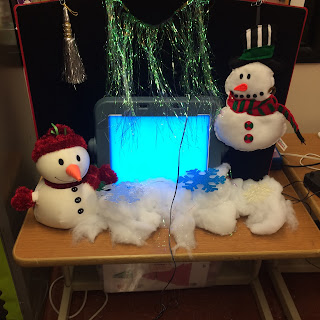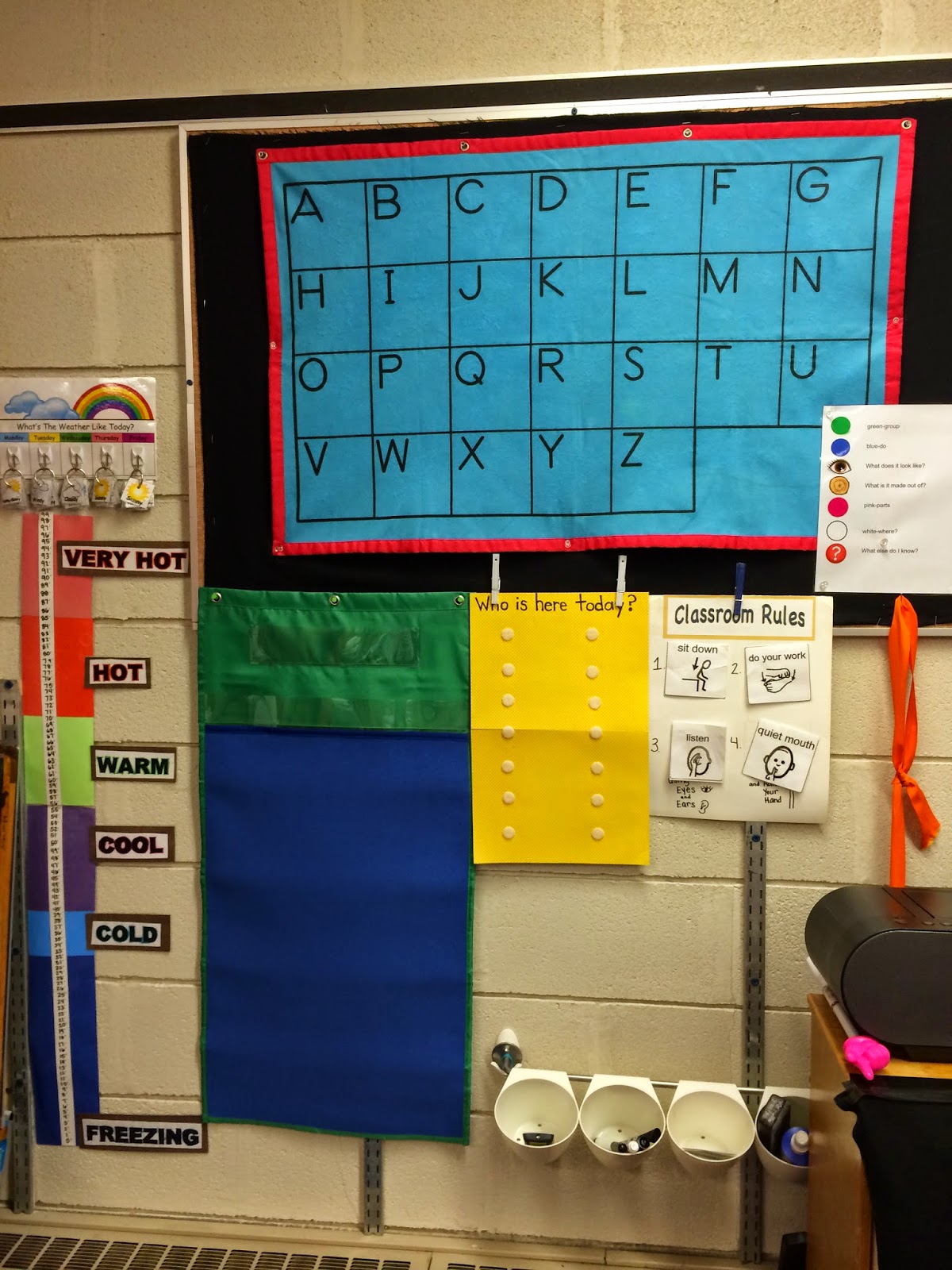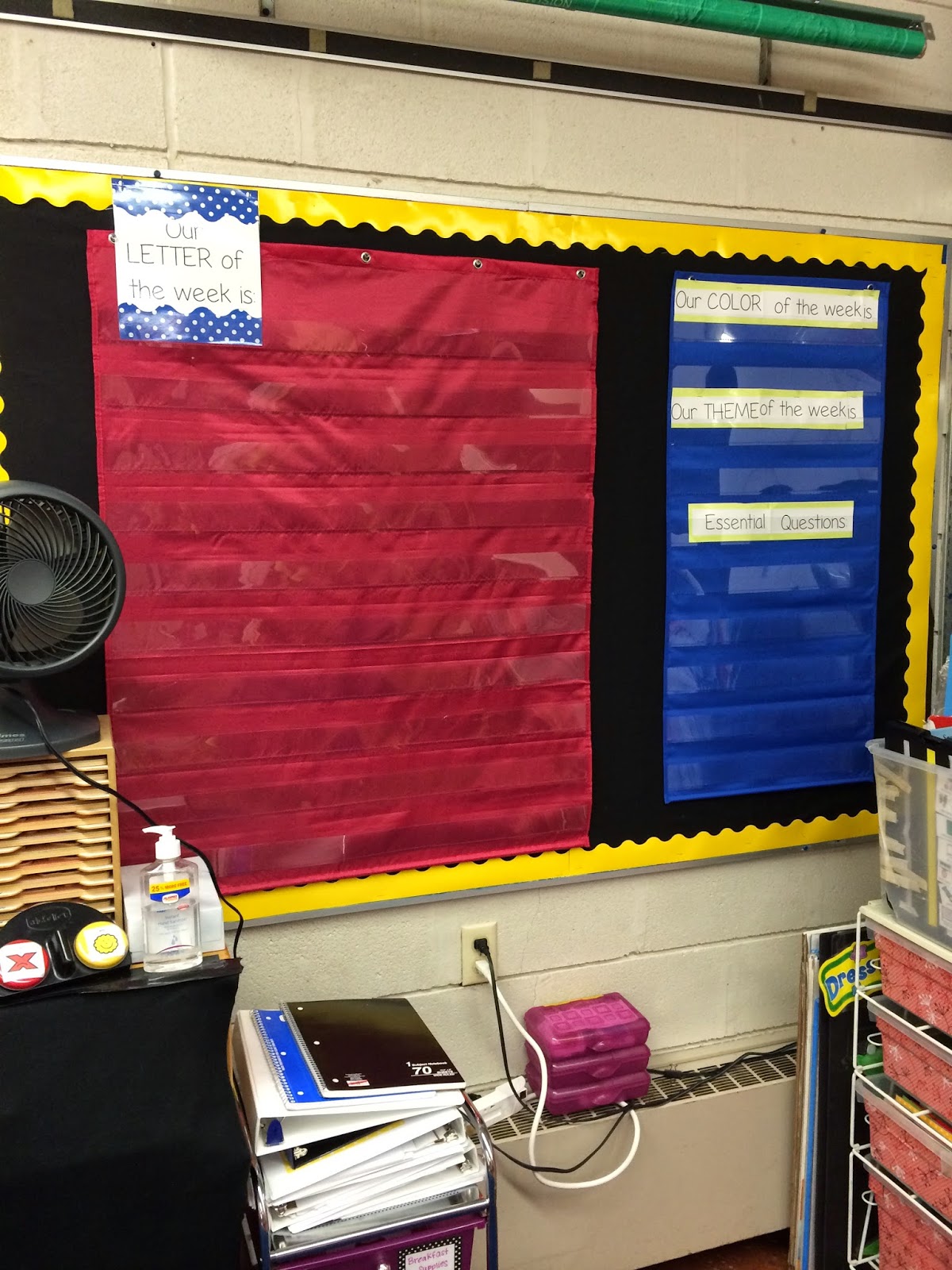Welcome to the 2014-2015 school year! I can't wait to get started with a new group of kindergarteners! If you look back to my post around this time last year, I discussed our classroom set up with my co-teacher in Room 6. We are keeping some things the same but also adjusting a bit too. Here is my door. I am not too into making cute things that have to affect on student learning, but I did make this cute door hanger that has no affect but being welcoming. It was all on clearance at Michaels and I did some hot gluing, stickering, laminating and tied it all up to be a cute little door hanger. Still have my cookie sheet for "Where am I" which works well when we have kids all over and pulled by many adults.

When you walk into my room, I now have a GIANT non-distracting carpet! I love those cute carpets with colors, letters, numbers and "spots", but it is too distracting for some students that have visual needs, etc. Plus, it is bigger so wheelchairs don't have to struggle to get over many edges.
My goal was to open up my space, I removed a built-in shelf unit and opened up the smartboard and circle area to accommodate more students. I will get into my circle time procedure and boards a bit later, but as you can see I have two boards for circle time and a covered bookshelf in between. I covered all my bookshelves so there is less distraction.
On the edge of the circle I have some storage (all matching, of course). I have circle time supplies and trays (cookie trays come in handy all the time) and above that, storage for big books and flip charts. I have a drying rack (see post) and story prop filing cabinet filled with manipulatives.

We are still having our center rotation! Red, orange, yellow, green and blue areas are all around our two rooms. We spend time there twice a day, once in the AM and once in the PM. We spend time working on IEP goals (reading in the AM and math in the PM). All the staff works at the stations, so Instructional assistants lead small groups. It works well because we get to work with all our students on a smaller scale and take data on IEP goals and objectives. Also, students get to generalize skills by working with many adults and adults get to stay on the same page and work together to accomplish goals. This is the red table. Notice it is actually red, how awesome. This was a new table for this year. This is our more "academic" center, located by all the circle time materials.
Last year, we had the students rotating daily (they would go to all centers by the end of the week) and IA's rotating weekly and teachers staying at the same center. We decided this year we are going to assign kids to centers and for the most part, keep them there all year. We can keep their equipment and notebooks there and it will be a little bit easier to remember. We can really individualize this way. We will have adults rotating weekly, so we can spend more time really working on skills with one group of kids. In the beginning of the year, we will rotate daily so we can get some baseline on the kiddos and get to know them better. IA's and teachers will both rotate this year. At each station we have IEP bins with personalized materials, AM and PM center drawers which include materials we have prepared for the stations and IEP notebooks with data sheets. We also have each colored table notebook for people to write notes on what they observe and questions to ask, as well as a colored binder that houses basic information and a checklist of activities that need to be completed for each student. Want to know more? Contact me directly and I would love to give you samples!

Here is the green area, which is vision and sensory. This used to house my large table, which I got rid of for the sake of space this year. These two tables can go up and down, adjusting for the child's wheelchair or chair they are sitting in. On the table is my homemade lightbox (see post) and a couple of awesome lights I got from IKEA! One of them is meant to mount behind a TV and changes colors! In the green bins are many sensory materials and vision materials. Underneath is my bookshelf with all my books to pull from.
Here is the orange area. Similar to last year and also has a trapezoid table. These tables are small and easy to move so I stuck with two of these this year. The touch screen computer is at this center along with that white shelf which will house individual student materials.
The yellow and blue are in my co-teacher's room. The yellow area is similar to the green area, but my co-teacher has a lot more materials than me. Her vision areas are awesome!! And blue is similar to orange, access to computers, etc.
Here is a quick shot of my desk. I tried to continue to make room and push it back more this year, you can see two printers on one small, two drawer filing cabinet! I organized my filing cabinets again, the black one is a craft cabinet with all craft materials and the pink one houses all my teacher resources and additional materials. The two drawer black filing cabinet is for my instructional assistants. On the desk (individual desks come in handy-easy to move and great to use with kiddos one-on-one!-small space tip!) there is a bin for breakfast supplies and (not pictured) a bin for attendance and notebooks sent home.
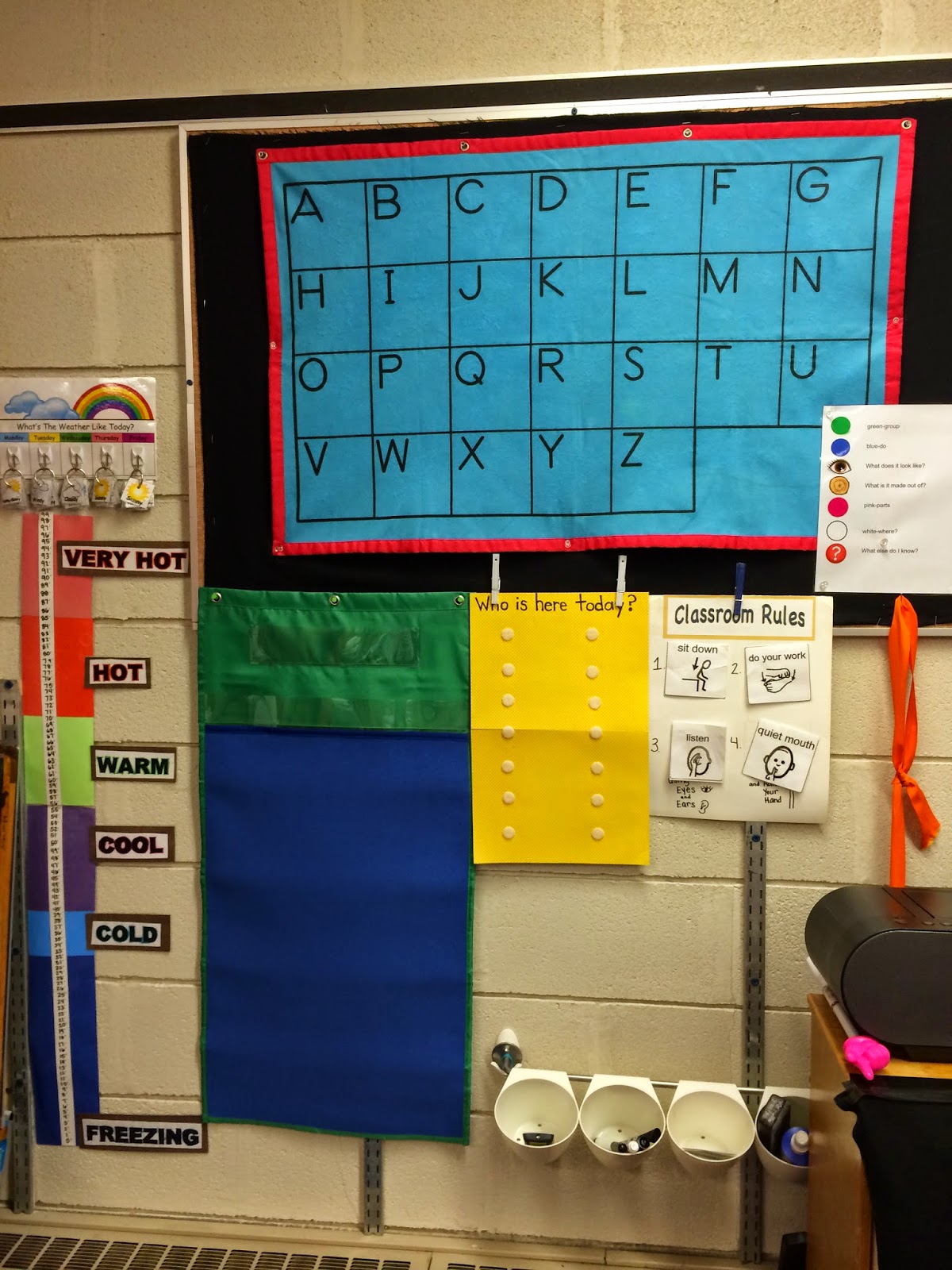
So here is a close up of part of my circle! Notice my nice little IKEA container for pens, etc. I have a chart with the letters that is felt. I will be using Orton Gillingham (that I was trained on this summer!) with a combination of visual phonics (that I was trained on this summer!) during reading circle (my co-teacher does the math circles). I have cards that will go up as we learn each letter. I also have the classroom rules, a little EET (expanding expression tools) area, a who is here today?, a question of the day chart (from Lakeshore learning) and a weather area here. Also, remember that the easel (felt and dry erase) is there for story and sentence times.
I work with students that have many cognitive needs and communication needs. As a teacher, I find a balance between all of the things the student needs (and continue to work on this balance each year!)-academic, social, communication, functional, sensory, etc. But, in particular, communication is very important to me. I tried to choose activities that would be very communication based, letting students express themselves, more on "more" and "all done", choice making, "yes" and "no" and activating communication devices. We use many voice output devices and also the PODD and talking brix communication devices. I have many ideas for my circle you may see in a future post, or as always, contact me!
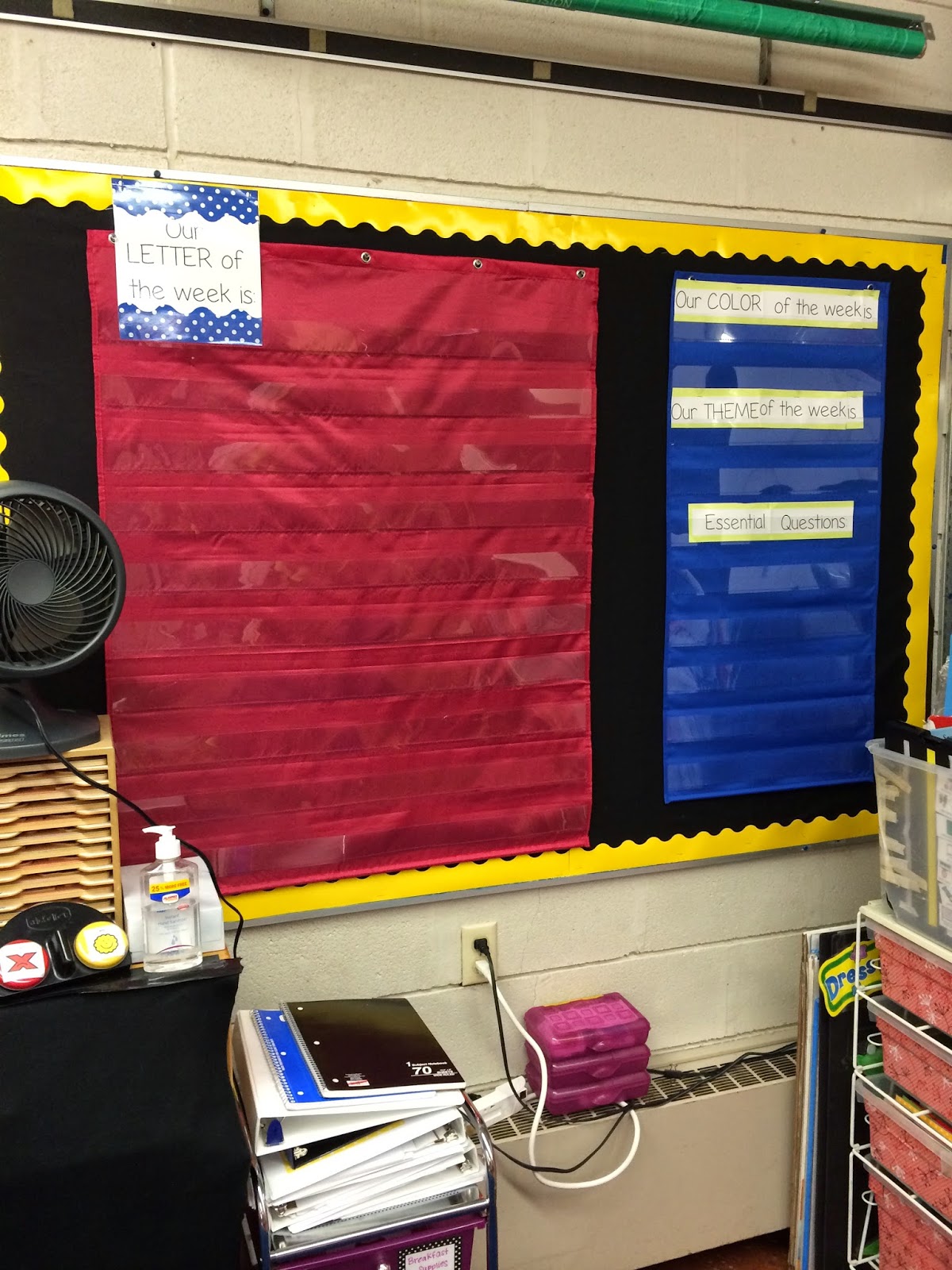
Here is the other board from my circle time where I will go more in depth with the letter we are working on. I will put up cards with pictures and words of things that begin with the letter we are focusing on as our "word wall". The other, smaller, pocket chart is going to house our weekly themes and essential questions. I went through each activity we will be doing in circle daily and for each individual day, matched it with the appropriate IEP goals/objectives, matched it with the appropriate Common Core Extended Standard, and then wrote an essential question that is appropriate for our students. I have attached a sample of this, that is what is in the blue pocket chart.
Here are my cubbies :-)
Here is my shelving and storage area. We have a sensory table! And, the two bookshelves that are covered have toys and puzzles.
Here are my new letter tubs that I made at the end of last year. So, when we are studying a letter, I don't have to go and gather all the things I need for all the activities we do, they are all included in my letter tubs.
Here is a sample. They have big letter flashcards, a tactile foam letter, manipulatives, our letter tubs (small objects), books that contain simple pictures of items, activities written down so I don't forget, cheaptalk displays and more.
On my desk I wanted to make my own version of those filing cabinets I see on pinterest. I have a copy/laminate section (on top so IA's have access easily to it also), file/give (I am always having piles on my desk of things to give other teachers, therapists, etc and now I can find where I was storing it!) and a "now" section. I have many things I am using "now" but don't necessarily need to carry around with me in my teacher binder (oh! my teacher binder I made this year! That must be another post!)
These are just pretty so I have to share, from Target. I have one for each student that I keep all their important documents to reach at a moments notice.
Here is my desk. I got creative with space again and have a filing area under my desk too.
This is on wheels so it can move back and forth when I am going from opening filing cabinet to the opposite filing cabinet. Important abc work that I copy often, computer paper, etc.
Here is my birthday wall right by my desk. I fill out the birthday certificates at the beginning of the year and put them in order so I never miss a birthday and know when the next one is coming. I am going to use my birthday garden again this year (see post). I also updated my data clipboard because it used to say green table when I was always at the green table last year, but now we are moving around so it just says my name.
I got some awesome mega-suctions from IKEA that are meant for the bathroom but work so well when trying to save in space on my classroom. I don't know if you can tell but in the green area, attached to the window, is a suction cup that houses all the materials my IA's need for projects in the AM so they don't have to try and come into my small desk area and poke around for scissors, stapler, etc. And, it is all out of student reach to be safe!
Hopefully I can do a teacher binder post, but still just trying to make my goal of one post per month this school year. It really actually helps me remember what I did so I can plan for the next year!